YES, charging a laptop with USB is possible. Even if your laptop uses a dedicated power adapter (aka DC jack) that look like one of these:

But not every type of USB can deliver enough power to charge a laptop.
To be precise, you CAN charge a laptop with USB-C, but NEVER with USB Type-A. (The rectangular USB-port that most phone charger comes in).
Skip to the section you want:
How to tell the difference between USB-A and USB-C?
The easiest way to tell is by their shapes.

Sadly, you cannot charge a laptop from USB-A ports. And you can find more USB-A ports in cars, hotels, airports than their USB-C counterparts.
This is because USB-A is released in 1996, compared to USB-C that’s released in 2014. (USB-A has an 18-year headstart to be adopted in cars and outlets.)
Why can’t USB-A charge a laptop?
Most USB-A ports cannot deliver enough power (W) to sustain a laptop’s consumption.
A laptop needs at least a 45W power to run, typically. And that’s just for basic office laptops.
The laptops for gaming runs on wattages between 60W and 180W.
For that reason, most phone chargers aren’t powerful enough to charge a laptop.
How much wattage does USB-A provide?
Not all USB-A ports are the same.
For chargers, USB-A ports usually provide between 4.5W to 12W. With 18W being the most common maximum limit for fast chargers. (18W is enough to charge Nintendo Switch and tablet by the way.)
How much wattage does your laptop need?
Every model needs a different wattage.
All you need is to look at your laptop’s original charger, which is often in the format of “__V/__A”

To get the wattage, just multiply V with A. For example, a 20V/3.25A laptop will need a 45W power adapter. (20 x 3.25 = 65)
USB-A cannot provide the required specific voltage
Every device, regardless of wattage requirement, needs to be charged with specific voltage to prevent damages.
Why? A higher or lower voltage, even by a small difference, will either shorten the device’s lifespan or cause it to shut down.
How? If voltage is lower, your laptop may either charge really slowly or shut off on its own due to power fluctuations.
On the other hand, a higher voltage will damage your battery or its components (such as motherboard and processor).
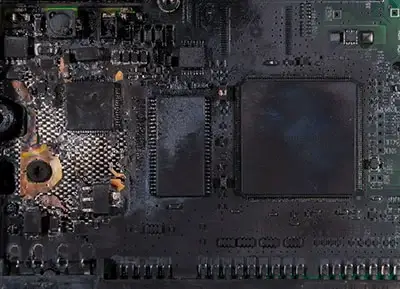
(Source: Overvoltage protection circuit)
Lastly, USB-A is simply designed to only supply power. Meaning that your laptop cannot receive power through its USB-A ports.
Why can USB-C charge a laptop?
Because it supports Power Delivery standard (PD), which opens up to a whole world of new possibilities.
To begin, Power Delivery lets USB-C supply up to 100W power. (More accurately, up to 240W now with the 2.1 update to USB-C specification as of 2021)
That means if you’re not using any laptop that needs more than 240W power, USB-C can charge your laptop.
USB-C allows communication between charger & device
Remember that every device need to be charged at specific voltage?
Thanks to Power Delivery, charger can communicate with laptop to decide on the optimal voltage and wattage needed.
The communication, known as handshake, lets the charger supply 7 different levels of voltage profile: 5V, 9V, 15V, 20V, 28V, 36V, and 48V.
Just for the sake of example, here are the different profiles Power Delivery provides based on devices in version 1.0 (outdated):
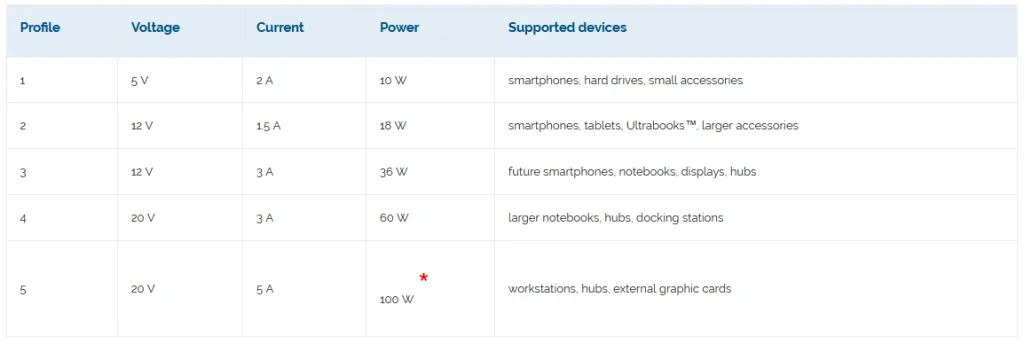
Note: The latest version now is 3.1. You may read more about the Power Delivery versions’ differences
And lastly …
USB-C can both supply and receive power
What does it mean?
That means you can charge your laptop through its USB-C port, even if it has DC jack port.
How to charge a laptop with USB-C?
The methods depends on whether your laptop has a USB-C port with Power Delivery support.
We’ll split the methods into these two categories:
A. Your laptop has USB-C port with Power Delivery
B. Your laptop neither has Power Delivery nor a USB-C port
How to tell? Just look for any icons around your USB-C port.
If it has either of the symbols below, it has Power Delivery.
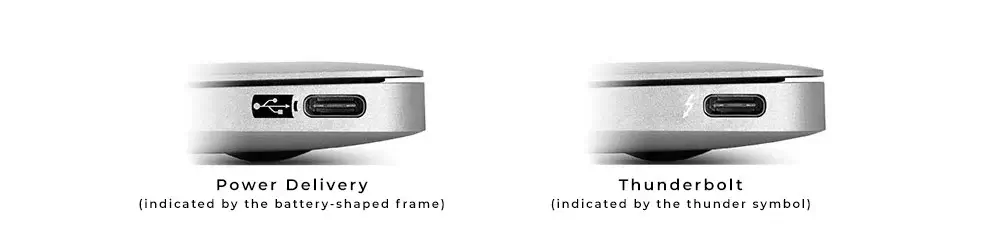
(source: USB-C demystified)
Note: Most Thunderbolt support also includes Power Delivery. However, there are some manufacturers who do not follow the standard and left Power Delivery out. In this case, the best way to verify is to check your laptop’s user manual.
Method A: Laptop has power delivery
Congratulations! All you need is the following:
- Any USB-C power source (with equal or higher wattage your laptop needs).
Here are some examples:
- A 45W and above USB-C Charger
- A 45W and above USB-C power bank
- A 45W and above car charger
Yes, it’s possible to charge your laptop in a car or with a power bank.
2. A USB-C to USB-C cable (with equal or higher wattage your laptop needs.
For example, this 100W USB-C to C cable.
Or, better yet, get a universal 100W cable (that includes a Lightning & Micro USB adapters) so it can charge smartphone, tablet, laptop, and any USB-powered devices you own.
In a desk or office setting, this is what your set up may look like without the bulky laptop charger.

A pair of 65W USB-C charger and cable
With both, you just need to plug your USB-C cable into the power source and your laptop’s USB-C port to start charging. The exact same way you would follow to charge a smartphone.
Method B: Laptop doesn’t have power delivery or USB-C
Actually, what you need is exactly the same as above (a power source and a cable) — just with one more step:
Converting the USB-C connector into the laptop adapter connector. So it can fit into your laptop’s power port.
And to achieve this, you need either:

- A USB-C to DC Jack converter. An adapter that converts your USB-C cable’s connector into the laptop adapter connector.

- A USB-C to DC Jack cable. A male USB-C to male laptop adapter connector cable.
The converter works best if you already have a USB-C cable, or prefer a more minimal set up (as in you only need 1 USB-C cable to charge every device by switching the adapters.)
Otherwise, you may find a dedicated USB-C to DC Jack cable more suitable for you.
Also read: How to find the right charger for my laptop?










