Skip to the section you want:
Do iPhone 11, X, and Android phones have MagSafe?
iPhone 11, 11 Pro & Pro Max don’t have MagSafe built-in. The same goes for older iPhones (7, 8, and X, XR, XS Max) and all Android smartphones.
But it’s important to know that:
- You can make MagSafe work with all modern smartphones. (Not all features though. But rest assured that the most important one — magnetic attachment — does work.)
- The ONLY devices that can use MagSafe out of the box are: iPhone 12 & 13 series (and possibly all future models). Apple has built MagSafe magnets inside of them.
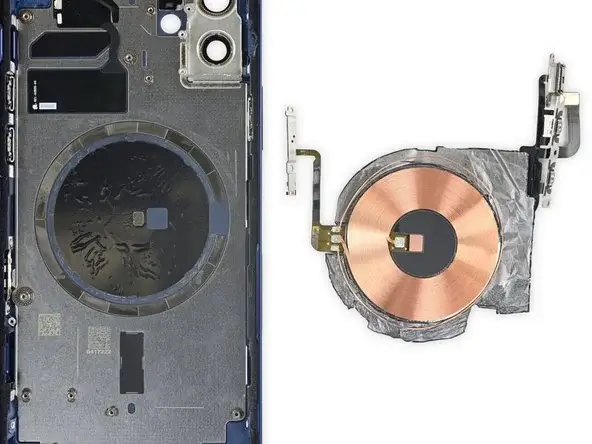
(Source: iFixit’s iPhone 12 teardown)
Did you know?
Your Android & older iPhones do have magnetic backs, though you’ll still need 3rd party accessory to add MagSafe to them.
Why you shouldn’t use your phones’ magnetic backs with MagSafe
Because the magnetic strength will be too weak.
Most smartphones already have some magnets inside. Components such as camera, vibration module, and speaker need magnets to function.
But it’s not the same. Only iPhone 12 & newer models with built-in MagSafe magnets have enough magnetic strength to stay attached to metal and magnet.
If you stick your iPhone 11, Google Pixel, or Samsung Galaxy to a magnetic phone holder, you’ll find that they stick. But they’ll easily fall off with a little nudge.
Also read: Will magnets harm my phone?
How to make iPhone 11 & other phones MagSafe-compatible?
Don’t have MagSafe magnets inside your phones? Add them to your phone case instead.
The magnetic attachment will work just as perfectly as if you own an iPhone 12. Because MagSafe has become a standard; the ring of magnets/metals in all other MagSafe-related accessories will match up perfectly with each other.
Here are 2 ways to add MagSafe to your case.
Method 1:
Get a MagSafe Case for your iPhone or Android. It’s essentially a phone case with ring of magnets built inside them.

iPhone 11 Pro’s MagSafe Case from Amazon
Find MagSafe cases from Amazon, any marketplace, or your trusted 3rd party brands. Because Apple only sells them for iPhone 12 & newer models.
Note: Even iPhone 12 needs MagSafe case. Because magnetic strength decreases as distance increases, using a normal case makes the magnetic attachment weak and risks the MagSafe accessories dislodging.
Here are the devices we found to have MagSafe cases sold by 3rd parties:
- iPhone 11, 11 Pro, 11 Pro Max
- iPhone X, XS, XS Max, XR
- iPhone 8, 8 Plus
- iPhone SE 2020, SE 2022
- Samsung Galaxy S22, S22 Ultra
*More models may get their MagSafe cases in the future as demand increases.
The downside: Many phone models don’t have MagSafe cases yet. The aesthetic choices are limited too since MagSafe is relatively new (released in 2020).
Luckily, there is a different option.
Method 2:
Stick a MagSafe Ring (also called MagSafe Sticker) to your favorite case.
You can literally add MagSafe to any phone (be it Google Pixel, Samsung Galaxy, or iPhone XS Max).
Watch how to add a MagSafe Ring to your case here:
- Get a MagSafe Ring
- Remove the adhesive seal from the MagSafe Ring
- Position it to the center of your phone case’s back & stick it on the surface. (Most phone have their wireless charging coil in the center. Positioning the ring properly here will help align MagSafe charger better for faster charging speed.)
- Press the ring firmly, and wait for 5 minutes before using any MagSafe accessories. This is to let the adhesive set in.
We recommend that you stick it to the back of your case. Only stick it directly to your phone if you don’t use case at all, and don’t stick it inside your case (again, due to decrease in magnetic strength).
For best results, choose cases that:
- have flat back. Irregular protruding surfaces will result in weaker adhesion because of decreased contact area.
- are not thicker than 2mm. Wireless charging speed and efficiency decrease with distance too. Thicker case means less charging efficiency, which translates to slower charging and more heat generated.
Though (2) doesn’t matter if your phone can’t wireless charge (like iPhone 7 and older models). You’ll only need the magnetic attachment in this case.
Before you start investing on MagSafe, you’ll want to know what part of MagSafe works and what doesn’t …
since you’re not using an actual MagSafe-compatible phones like iPhone 12.
How well do MagSafe Accessories work with older iPhones or Android?
After getting MagSafe case / ring, you can enjoy almost the full MagSafe benefits:
- All MagSafe accessories magnetically snap to your phone’s back. Allowing you to combine phone with accessory temporarily without using glue.
- Magnetic wireless charging. Magnets automatically align the charger to the correct position for faster wireless charging.
BUT, there’s one feature that won’t work: NFC (Near Field Communicator)
Because MagSafe’s NFC chip is built directly into the new iPhones, allowing the accessories to communicate with the phone to perform the following functions:
- Matching display/animation when MagSafe accessories are snapped on.
- Use Find My to locate your lost accessories.
- Show remaining charge of your MagSafe Battery Pack in the phone.
If missing out on NFC doesn’t bother you, and you decided to get MagSafe, then read on to find out …
What you should know about Apple MagSafe accessories (before getting them)
Apple MagSafe Charger

MagSafe Charger is a Qi wireless charger. So even without MagSafe, you can still use it like a normal wireless charger.
How to use MagSafe Charger after applying MagSafe Ring
- Plug the MagSafe Charger to a USB-C power adapter (Any power rating works. But adapter below 15W power will charge slower)
- Either place your phone on the MagSafe charger. Or stick MagSafe charger to your phone’s back. In both cases, the MagSafe Charger’s face should be facing your phone’s back.
- Once they both “click” together magnetically. charging will start, indicated by the charging icon on your phone’s screen.
- Once charging is done, gently pull the MagSafe Charger off your phone to remove it.
Important things you need to know about MagSafe Charger
- Placing objects (credit cards, keys fobs, security badges) between your phone and MagSafe Charger will cause their magnetic strips or RFID chips to get damaged.
- Placing any objects inside your phone case while charging create extra obstruction may cause more heat to be generated while charging.
- MagSafe Charger may leave round marks on leather cases. Remove it before use or change to a different case.
- Only Qi-compatible phones can use MagSafe Charger (and all wireless chargers). Note: iPhone 7 and older iPhone models are not Qi-compatible.
Bad News: Apple MagSafe Charger may not charge your phone at 15W speed
Before we tell you why, you should know that whether wired or wireless, the speed depends on these factors:
- How much power your phone can receive
- The power the power adapter AND charging cable can deliver
- The fast charging protocols, if any [like Power Delivery (PD) & Qualcomm QuickCharge (QC)]
iPhone 8 to 11 series can only receive up to 7.5W from ANY wireless chargers.
Other devices like Samsung Galaxy S22 series, however, can receive up to 15W power wirelessly.
Unfortunately, Apple MagSafe Charger’s 15W charging protocol is only compatible with iPhone 12 & above models. So with this protocol in place, even Samsung Galaxy S22 Ultra will only get 7.5W out of it.
Good news is, there’s an alternative that provides 15W charging to all devices, without the costly price tag too. Unlike Apple MagSafe Charger, it doesn’t limit the charging speed based on phone models.
Apple MagSafe Battery Pack

Like MagSafe Charger, you can use it as a normal Qi wireless power bank.
How to use MagSafe Battery Pack after applying MagSafe Ring:
- (Optional) Recharge it fully before using for the first time. When its status light flashes green, it’s fully charged. If it’s amber, it’s still charging. Apple recommends using at least 20W power adapter for a faster charging.
- Snap it to the back of your phone. Wireless charging should start right after as indicated by the charge icon in your status bar.
- Gently pull it off your phone’s back to remove it when charging has completed.
Bad news: you’ll not enjoy the full feature with Apple’s Battery Pack
You only get 5W charging on the go for iPhone 8 to 11 series & Android phones.
Even for iPhone 12 & 13, you’ll only get 7.5W on the go (or 5W before the firmware update).
What’s worse? It only goes up to 15W speed if you have a 20W power adapter (plus a Lightning cable with equally high power rating) connected to the battery pack, which then defeats the purpose of a battery pack.
One other feature you’ll miss is the NFC communication.
It allows the Battery Pack to communicate with battery widget to show its remaining charge. This feature is only for iPhones with built-in MagSafe running iOS 14.7 or later.
FYI, this is what the feature looks like:

(Source: How to use your MagSafe Battery Pack)
An alternative you may consider: a 5-in-1 feature MagSafe Power Bank that provides full 15W charging, regardless of the devices. Plus, it can charge 3 devices at once, including your Apple Watch.
Apple MagSafe Wallet

It doesn’t work without MagSafe case or sticker, unlike the previous MagSafe accessories.
How to use MagSafe Wallet after applying MagSafe Ring
- Hover the MagSafe Wallet close to your phone’s back.
- MagSafe Wallet will snap to it and stay attached.
- When you want to remove it, just gently pull it off your phone.
How well does MagSafe Wallet work on your older iPhone & Android?
The only thing you’ll miss, is again, the NFC feature. You cannot use Find My feature to find your MagSafe Wallet if it goes missing.
That aside, the most common complaints from users, regardless of the phones, are:
- Weak magnetic strength. The wallet easily slips off when you slide your phone into your pocket. Or from just taking out a card.
- Small & cramped storage. While it can technically store 3 cards, 2 is where you should stop — if you want to be able to slide out your cards without struggling too hard.
Considering the importance of, well, not losing your bank cards, you may want to get other MagSafe Wallet with better magnetic strength.
Tons of Other MagSafe accessories
There are plenty of other MagSafe accessories not sold by Apple.
So if you’re looking to enjoy your new MagSafe lifestyle to the fullest, you can pick up a car mount, desk stand, ring holder, and more from other brands.









